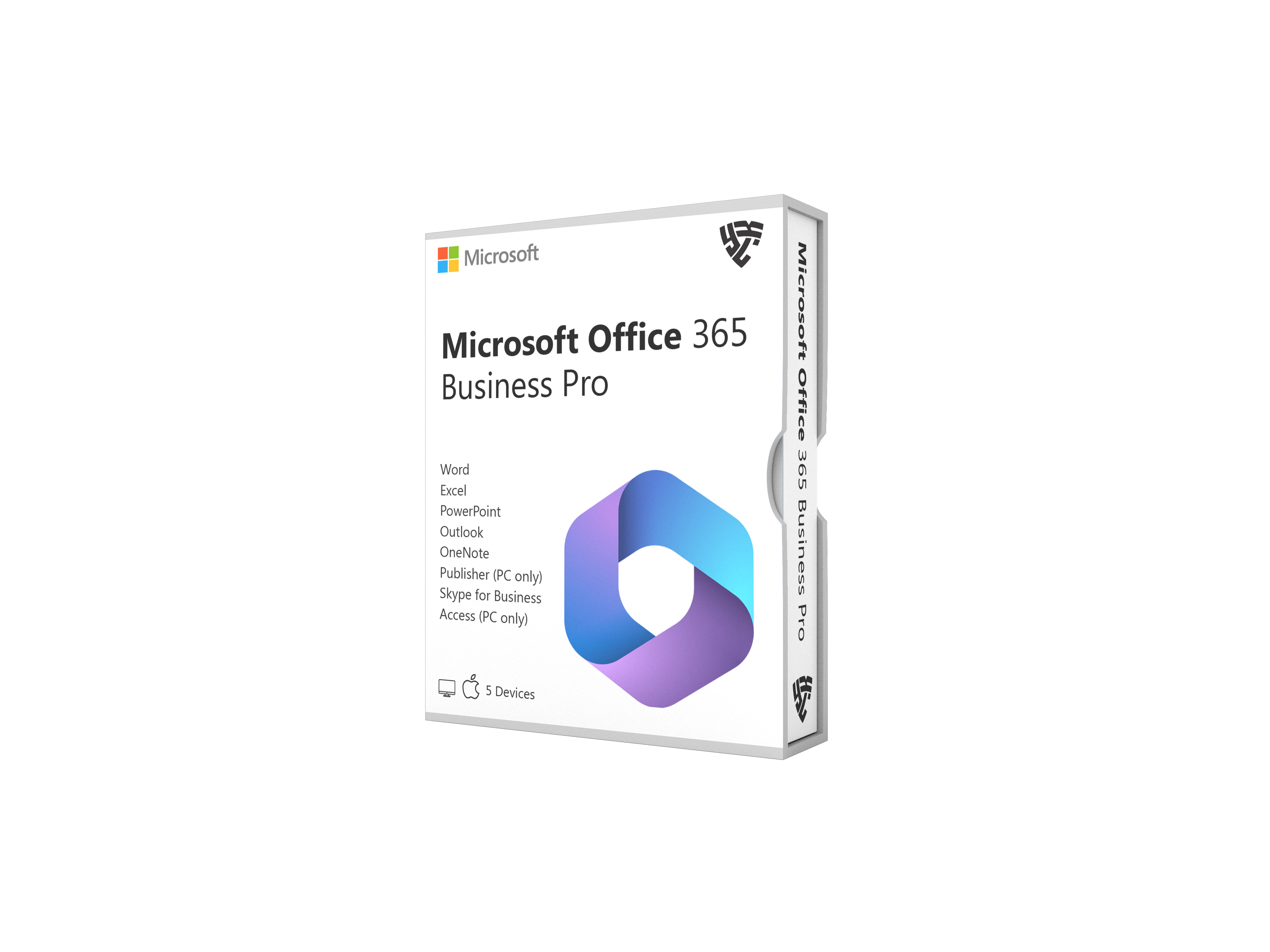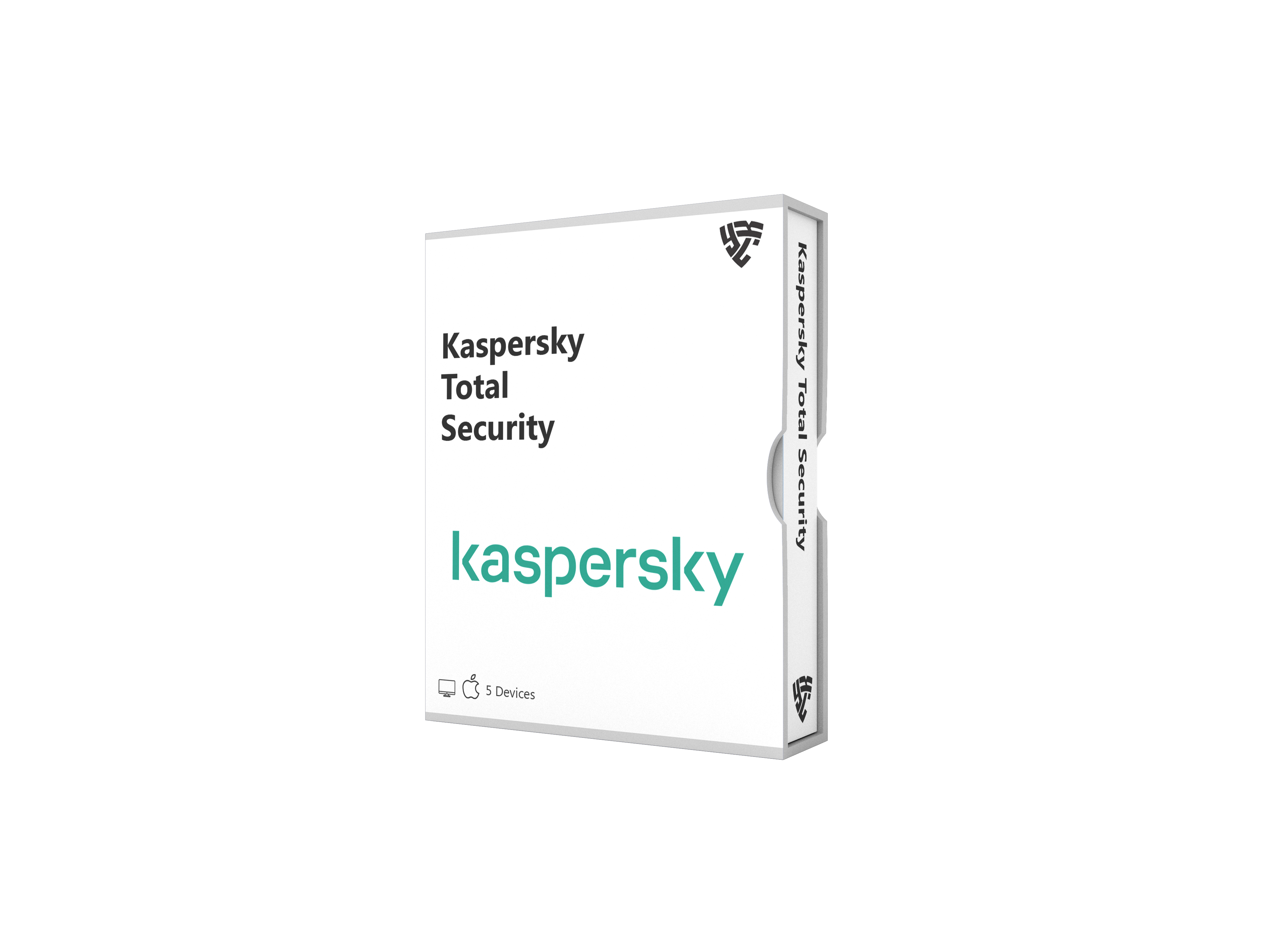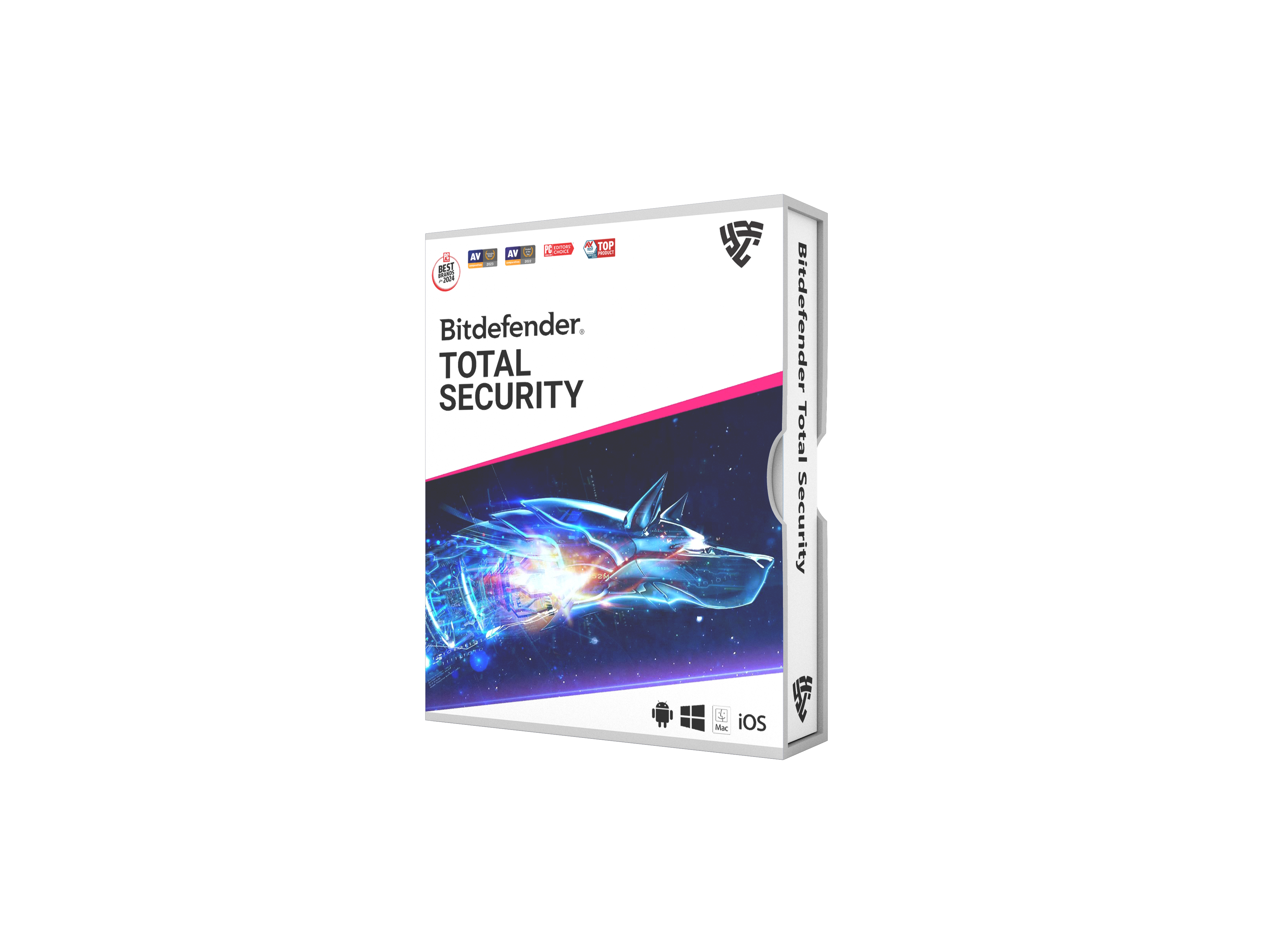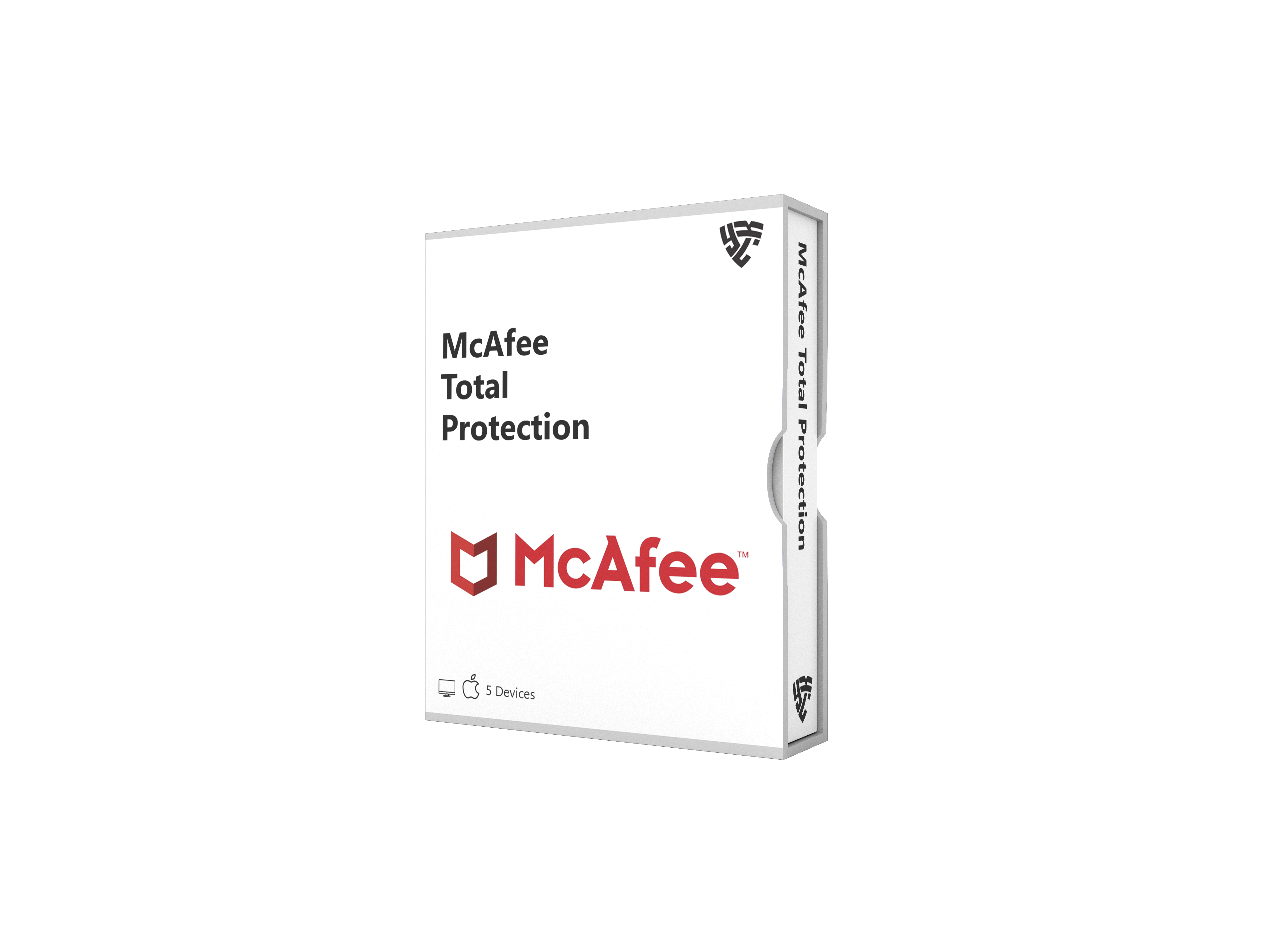A Faster way to use the fill handle
When you’re copying stuff in Excel from one cell to lots of others nearby, you’d usually drag this little box in the corner of the cell. But in big sheets, that means holding your mouse and waiting for it to scroll down.
Here’s a faster way: double-click that same little box, and it’ll copy everything below it super quick. Take a look at the video to see how!