Description
Microsoft PowerPoint 2021 – the guarantor for good presentations
Since their school days, most users will have had regular contact with Microsoft PowerPoint 2021. This is simply due to the wide range of functions and aids that the program provides in the long term. Thus, it is easy to provide visual slides in addition to your own presentations and to underline what is being said. But how specifically has Microsoft PowerPoint 2021 evolved? We will show you in more detail in this article.
Numerous designs and functions for every application area
The number of designs and options for design grows from year to year. Thus, numerous formats and form suggestions are already included, with which the many specific topics can be presented even more clearly. PowerPoint 2021 is not only ideal for school lectures, but also for the many business seminars, performances and presentations.
Especially the quick and effortless insertion of important symbols, formulas and the very popular SmartArts become one of the central elements. The intuitive use therefore becomes the most important argument with Microsoft PowerPoint 2021, even in direct comparison with other products. Should you yourself depend on unique and vivid presentations, Microsoft PowerPoint 2021 becomes the best choice. But what exactly has changed compared to its predecessor?
These are the new features you can expect with PowerPoint 2021
A look at the specific innovations shows that Microsoft PowerPoint 2021 has once again evolved significantly in numerous aspects. This applies, for example, to the joint creation of documents or to freehand rendering. The improved recording of the screen presentation also becomes an important advantage, which is complemented by the following:
- Optimized viewing of each adjustment
- Better design in the style of Windows 11
- Full playback of your freehand strokes
- Automatic saving via the cloud
- Faster help thanks to the new Microsoft Search
- New update to the Draw tab
Although at first glance it is not possible to see any far-reaching changes, Microsoft PowerPoint 2021 offers many technical features. Above all, performance is strengthened in direct comparison with its predecessor, which means you can count on a better application for everyday use. Thus, it will be easy to make even intuitive presentations. The same applies to the significant improvement in accessibility, which has also been clearly strengthened thanks to the many adjustments. This makes it easy to quickly map the desired results.
3D is not just for movies
Now you can easily insert 3D objects and embedded animations directly from your own files or a content library into PowerPoint presentations.
Natural interaction through speech, touch and ink
Easily write in ink on a slide, convert handwritten notes to text, and make hand-drawn shapes perfect in seconds.
Presentation success with PowerPoint 2021
With Presenter Coach, you can practice your presentation and get recommendations on pacing, word choice, and more thanks to AI.
Be on the same page
Always know where you are in the editing process. With the “While You Were Away” feature, you can track the changes others have made to your decks.
Designing slides has never been easier
Create well-designed, engaging slides using designers and ideas in PowerPoint.
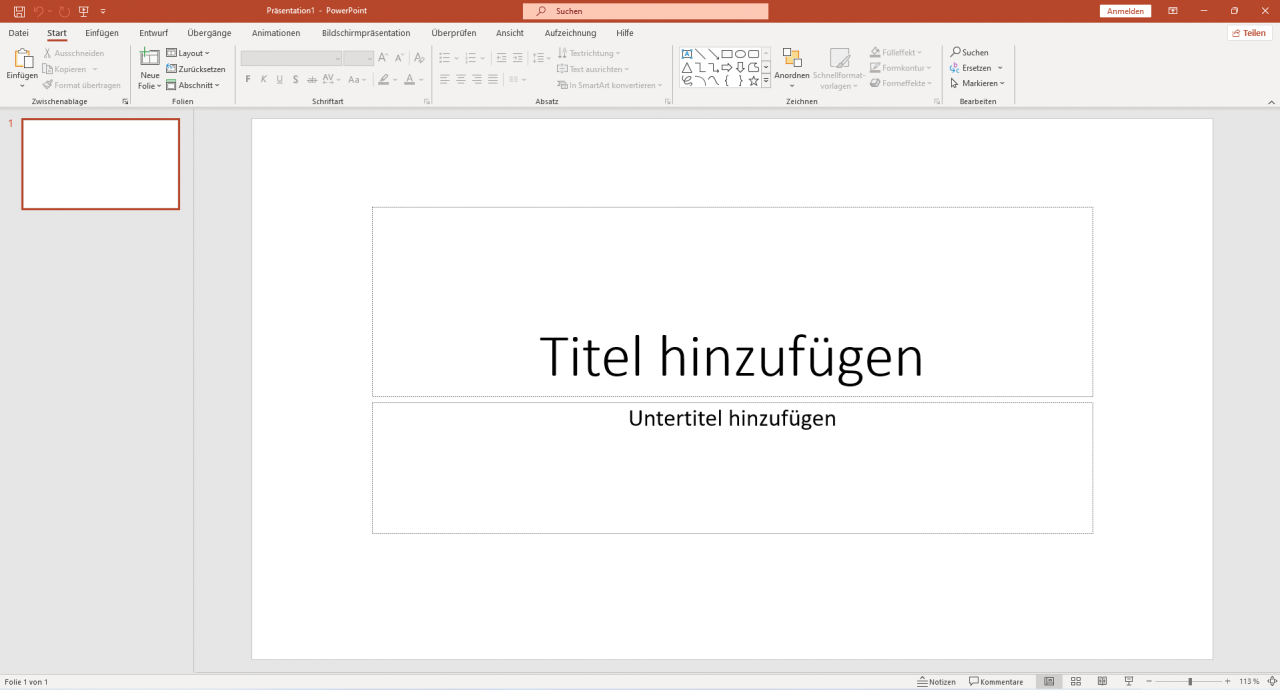
The best choice for both personal and business use
One of the important advantages is that Microsoft PowerPoint 2021 is always available to the same extent for both personal and business users. Thus, there are no difficulties in terms of designs and related practicalities either. In conjunction with the highlighting of Microsoft Teams, collaboration becomes much easier with this version. This succeeds, for example, in the form of comments and other functions to give important notes.
With Microsoft PowerPoint 2021, you therefore have probably the best and most powerful program for good presentations, even in this day and age. Above all, the large number of designs, animations and practical transitions will expand the scope of your possibilities. The associated design is therefore also guaranteed not to be boring, but always leaves you the necessary freedom.
Buy Microsoft PowerPoint 2021 now and benefit!
If you would now like to upgrade to the latest version of PowerPoint yourself, we will be happy to provide you with the appropriate version. This way, you will benefit from the brand-new design and rely on significantly better collaboration in the future. Not only at a common location, but also remotely, the content will always be up-to-date. If you would like to buy Microsoft PowerPoint 2021 now, you can get the single application conveniently here at YourLicenseKey.
System requirements
Supported operating system
- Windows 10
- Windows 11
- the three latest versions of Apple MacOS
Hardware requirements
Microsoft Windows – Dual Core Prozessor – 1.1 GHz – RAM 4 GB – HD 4 GB
Apple MacOS – RAM 4 GB – HD 10 GB
Additional requirements
Internet connection

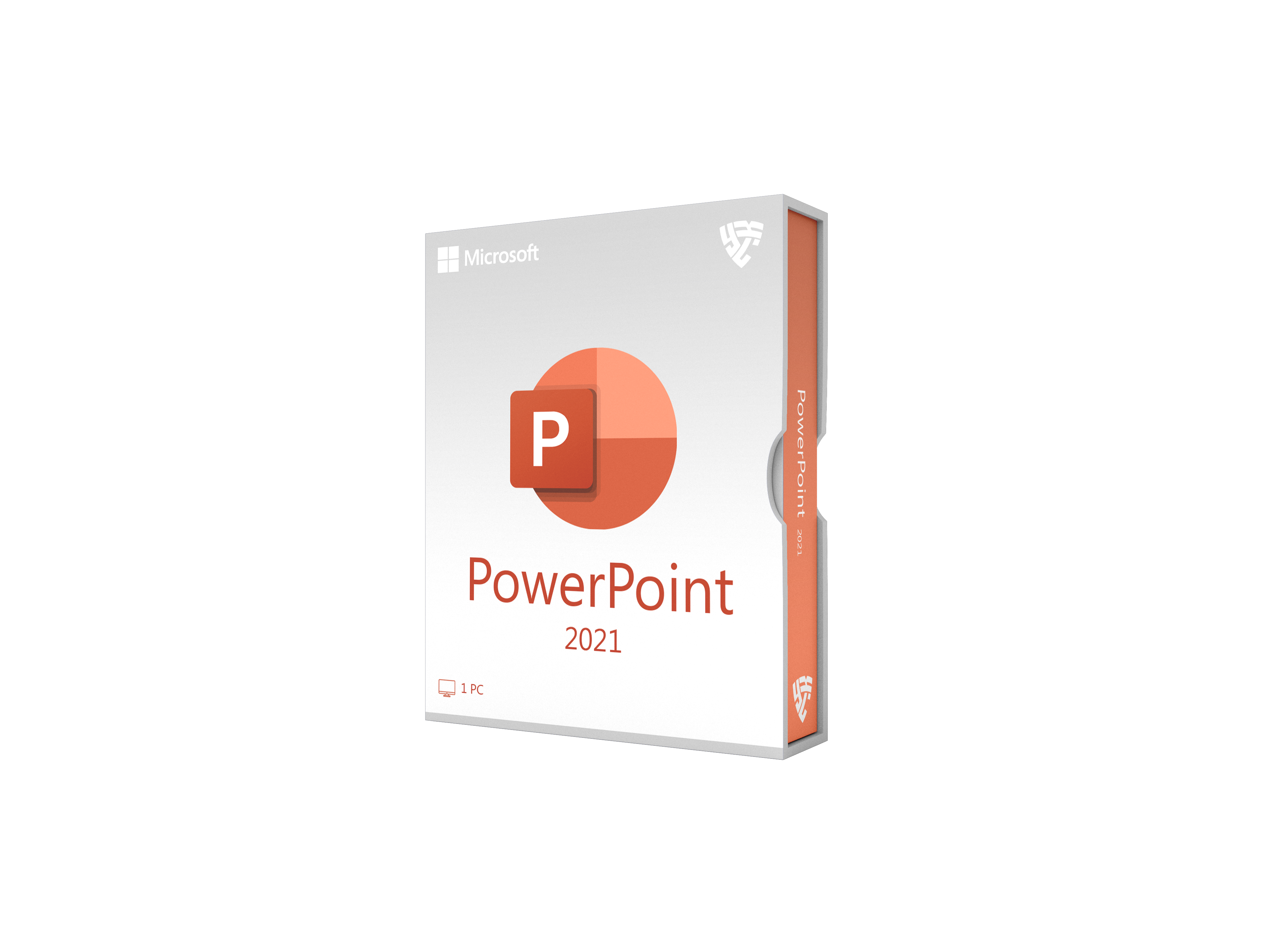


Christina –
The website’s live chat support was helpful and responsive. Great experience!
Vilma –
Fast delivery of license key, allowing me to start using the software immediately.
Ludwig –
The website’s customer reviews helped me choose the best software for my needs.
Jevon –
Efficient order processing and quick delivery of license key. Highly recommended!
Joy –
Seamless integration with my preferred payment method. Smooth transaction!
Reyes –
Great prices and excellent customer service. Couldn’t ask for more!
Frida –
Received excellent customer service when I had questions about my purchase.
Darwin –
Outlook’s email recall feature is lifesaving.
Lysanne –
Competitive prices and excellent customer service. Highly recommended!
Alexandrea –
Word’s formatting options are comprehensive.
Sylvan –
The website’s search filters helped me narrow down my options quickly.
Chauncey –
Efficient order tracking system kept me updated on my purchase status.
Lloyd –
PowerPoint animations are impressive.
Anya –
Outlook’s email filtering is efficient.