Description
Microsoft Excel 2021 – powerful calculations for your project
For many decades, Excel has been the most important application from Microsoft. It makes it possible to work out precisely fitting tables and has thus become a central principle in many industries. With Microsoft Excel 2021, the diverse solutions have once again been thoroughly developed. But how exactly does Excel 2021 work and where are the advantages in a direct comparison? Right here we present you in more detail why Microsoft Excel 2021 is worthwhile.
Excel 2021 is the best support in these areas
For reliable and compact planning, Excel plays a supporting role. Not only directly for the professional operation in the company, but also for the private use Microsoft Excel 2021 holds a variety of possible helps ready. Especially in terms of a smooth work with other users, the new version has improved to extend the comfort in the long term.
The new version also focuses on aspects such as easy formula creation and automatic calculation. At the same time, dynamic diagrams provide the best possible representation of the diverse results to ensure well thought-out formatting. This makes it easy to see the results in their entirety at a glance and simplifies the reading process. For business planning as well as simple budgeting, Excel becomes a relief.
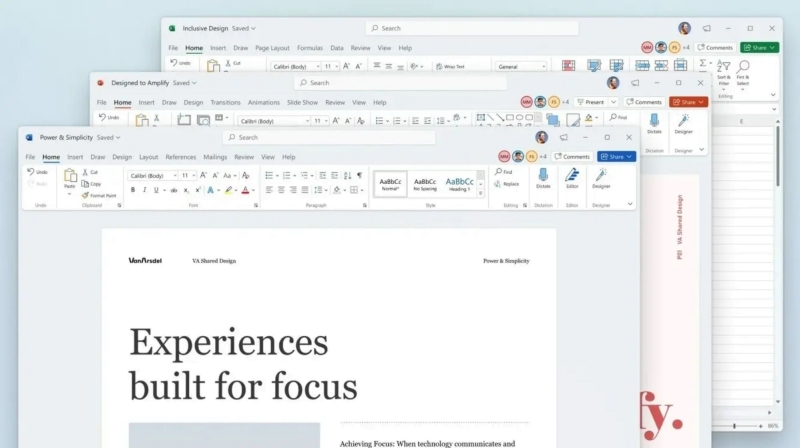
This is how Microsoft Excel 2021 has evolved in direct comparison
To make working on important projects even more intuitive and dynamic, many new features have evolved around Excel 2021. These make it much easier to work collaboratively on new projects and implement changes faster. Also, the quick adjustment directly on the home PC or from the train is always possible thanks to the link with the cloud. Especially in the context of the Windows 11 operating system, which is the basis for Microsoft Excel 2021, use always remains intuitive. The following new features also play a major role:
- Co-authoring – parallel collaboration on just one Excel workbook
- New comments – more variety for commenting tables
- Good design – complete adaptation to Windows 11 with Dark Mode
- XLOOKUP – better finding of all relevant details in the rows
- LET function – assigning a name to each calculation result
In addition, of course, there are optimized table views and a significant advancement for accessibility. So it’s easy to benefit from higher performance and take stability to a new level with Microsoft Excel 2021. Improvements in the area of automatic saving also help to ensure that the application always remains efficient.
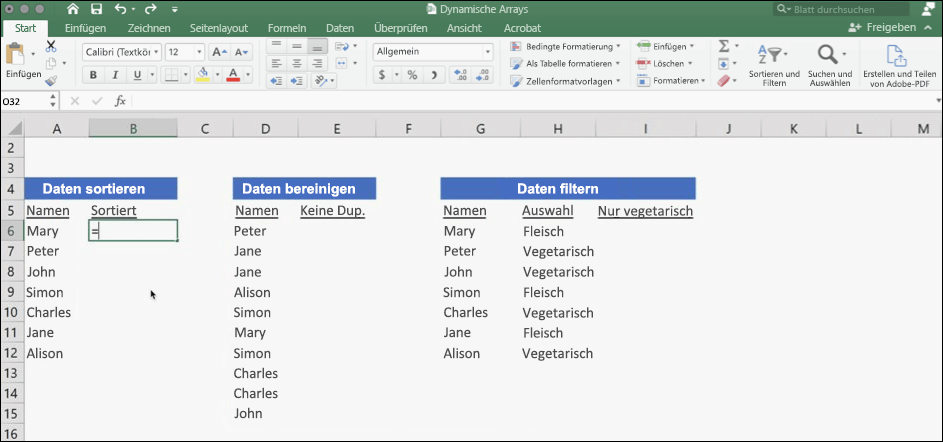
More collaboration and more diverse designs in everyday life
We have already addressed the most important point of optimized collaboration as well. This is of paramount importance when it comes to using Microsoft Excel 2021 in the right and fitting way. This allows you and your colleagues to access the same workbooks and content at different times in multiple locations. This makes it easy to control your own documents accurately, manage them better, and actively drive collaboration remotely.
If you want to buy Microsoft Excel 2021 yourself, the many technical changes are well worth it. This makes it easy to optimize your own processes step by step and to ensure more comfort in daily collaboration. The new design also becomes a decisive advantage. This lets you bring your Excel up to date and thus secures you in the long term.
Buy Microsoft Excel 2021 now and save big!
Would you like to update your Excel yourself now? Then Microsoft Excel 2021 is exactly the right solution for you. Especially the creation of tables and the fast analysis makes Microsoft Excel 2021 a powerful program for your everyday life. You are welcome to buy your key directly from us. On this basis, we look forward to supporting you in your projects and offering you the latest version of Microsoft Excel 2021.
System requirements
Supported operating system
- Windows 10
- Windows 11
- the three latest versions of Apple MacOS
Hardware requirements
Microsoft Windows – Dual Core Prozessor – 1.1 GHz – RAM 4 GB – HD 4 GB
Apple MacOS – RAM 4 GB – HD 10 GB
Additional requirements
Internet connection



Giles –
The website’s search functionality helped me find the perfect software quickly.
Araceli –
Instant download option available, allowing me to start using the software right away.
Garnet –
Prompt delivery of license key via email. Couldn’t be happier with my purchase!
Gertrude –
The website’s user-friendly design made finding and purchasing software a breeze.
Merritt –
Impressed with the website’s selection of software titles. Something for everyone!
Ethyl –
Excellent prices and a wide range of software options. Will definitely shop here again!
Anabelle –
The website’s layout is intuitive and easy to navigate. Found what I needed in no time!
Davon –
User-friendly interface made it easy to find and purchase the software I needed.
Lucie –
Secure checkout process with encrypted transactions. Purchased with peace of mind!
Lucinda –
Secure payment options and encrypted transactions. Purchased with confidence!
Colleen –
The website’s interface is clean and intuitive, making it easy to find what I need.
Nathaniel –
Word’s collaboration tools are fantastic.
Rhett –
Impressive compatibility with other software.
Otis –
The website’s live chat support was helpful and responsive. Great experience!
Humberto –
PowerPoint’s presenter view is excellent.
Bertrand –
Outlook’s scheduling assistant is great.
Carlos –
Secure checkout process with multiple layers of protection. Trusted website!
Florine –
Received excellent customer service when I had questions about my purchase.