Description
Product information “Microsoft Office 2019 Home and Business”
All the advantages of Office Home & Business 2019 for Windows
If you opt for Office Home & Business 2019 for Windows, you can install the brand new versions of the proven Office applications of Word, Excel, PowerPoint, OneNote and Outlook on a PC or laptop and use them both for business and private purposes. Easily access your office files stored in your 15GB OneDrive online storage from anywhere. Office Home & Business 2019 for Windows makes it easier for you to work with others. Share documents, present them to your colleagues or edit them together. Use the Office programs across different platforms. Multiple users can optimally edit documents in real time at the same time and thus save a lot of time.
- Store your files online so you can access them on the go and invite others to comment or edit your content.
- Use Word or Excel templates or one of the new widescreen PowerPoint templates to turn your ideas into expressive, professional presentations.
- With the new designs, you can design your Office user interface just the way you want it.
- Use e-mails, shared calendars and task lists in Outlook to merge the entire schedule.
- Outlook is automatically linked to your Microsoft Webmail account. Synchronize tasks and calendars with Outlook to merge the entire schedule.
| Species | Full version | ||
| Platform | Windows | ||
| Quantity | 1 user/ 1PC | ||
| Language | English/ all languages available | ||
| Field of application | Office applications | ||
New features
– The revised menu band offers you quick access to frequently used functions in all applications.
– Use the design and style templates to give your documents that extra something.
– The new navigation area makes it easier for you to keep an overview in longer documents.
– Supports retina display resolution for razor-sharp display of text and images
– The new full-screen view gives you a better overview, so you can concentrate fully on your work.
– Simply pick up where you left off
– Store your files on OneDrive and access them anytime, anywhere and with all your devices.
Word
Word processing
– Share documents and collaborate with others in real time. The Intelligent Search feature lets you search for information on the Web without leaving Word.
Excel
Spreadsheet
– Six new diagram types make it easier to visualize complex data. The “Recommended Charts” function makes it easier to present data more conveniently. The forecast function allows a view of future developments.
PowerPoint
Presentation programme
– Numerous new features make it easier to align objects and select colors. Improved conflict resolution makes it easier to resolve issues that may arise when working together.
OneNote
Digital notebook
– Extend your notes with web pages and links, add pictures and videos, integrate tables, link files and access your notes from any device where OneNote is installed. On devices with touch control you can paint, erase and write with your fingertips or a pen.
Outlook
E-mail, contact and task management:
– Sending email attachments is made even easier by displaying the most recently used items, whether the files are stored locally or in the cloud. The Clutter function saves valuable time by moving low priority messages to a separate folder
More Office Suites (For comparison please look at the 2nd product picture):
- Office 2019 Professional
- Office 2019 Professional Plus
- Office 2019 Standard
- Office 2019 Home & Student
Ideal for business and private use
Business presentations are not uncommon. With PowerPoint, the Microsoft Office 2019 Home and Business package offers exactly the right basis for accessing numerous functions for use. However, the business benefit is also preserved with offers such as Word and Excel, which enable high-quality work. This allows you to create clear texts and tables, making it worthwhile to buy Microsoft Office 2019 Home and Business.
The listed aspects are also a good choice for private use. For pupils and students, the summary of the various functions provides a good working basis for lectures, essays, homework, calculations and much more. The components of Microsoft Office 2019 Home and Business thus become a real enrichment for everyday life and allow for use on numerous devices.
The most important advantages at a glance
- Maximum creativity at any location
- Efficient work through modern date and data management
- Clear full access to all included programs
- Diverse design for your own projects
- Usability on numerous devices
- Regular updates and constant expandability
Buy new features with Microsoft Office 2019 Home and Business
With the new version based around Microsoft Office 2019 Home and Business License, the language barriers have been completely overcome. In this way it is possible to translate words, sentences and complex contexts into other languages. Further adaptations are also the improvement of the visualization of graphical objects and the integration of flowing movements. The later retrieval of searched elements is also possible without any problems with Zoom in Microsoft Office 2019 Home and Business Key and creates an enormous comfort.
But in addition to these customizations, Microsoft Office 2019 Home and Business offers many other new features and optimizations over the previous version. For example, Excel has been enriched by clear text concatenations and other extensions that enable automated work. Also the freehand conversion is newly integrated in all applications and becomes the central argument for wanting to buy Office 2019 Home and Business.
Buy Office 2019 Home and Business now
With the abundance of new functions, it is easy to make your own way of working more modern and structured. Therefore, a versatile supplement will be created around Microsoft Office 2019 Home and Business, which will also this Yearsimplify the active collaboration of several users. In this way, a diverse range of added value is created for all applications, which nobody should do without. In this way, even inexperienced users can benefit from the numerous applications and purchase Office 2019 Home and Business. In this regard, the desired license for the Office 2019 Home and Business Download Full Version is available from us.
What is really important!
Which functions are retained?
If you want to buy the Microsoft Office 2019 Home and Business version, you have Word, Excel, PowerPoint, OneNote and Outlook. Other services include regular updates, active product support and assistance with functional difficulties of all kinds.
For which device is the package suitable?
The Office 2019 Home and Business Full Version is available for both the Windows desktop and the Mac system. By installing the applications, the user simply decides for himself which device should have the components around the Office package.
How long is the license valid?
With the purchase of the Office 2019 Home and Business license full version through our shop there is no time limit. In this way, the functions can be used on the installation’s device without having to resort to an annual or monthly subscription model.
Scope of delivery:
- Original license key for online activation of Microsoft Office 2019 Home and Business Mac/Win
- Verified Highspeed Downloadlink to get the software fast & secure.
- Invoice in your name incl. VAT.
- Instructions for easy installation.
Note: This offer does not include a product key sticker (COA label) This offer is aimed at private individuals as well as companies, business customers, authorities, organisations, schools, communities and churches.
System requirements: |
|
| Computer and processor: | 1.6 GHz, 2 cores (PC); Intel (Mac) |
| Memory: | 4 GB, 2 GB (32-bit) |
| Display: | 1280 x 768 (PC)/800 (Mac) |
| Operating system: | *Information on compatible versions of Windows 10 and macOS, as well as other functional requirements, can be found at office.com/systemrequirements. Displayed on Windows desktop and under iOS. |
| .NET version: | 3.5, 4.0, or 4.5 |
| Graphic: | min. 1280×800 |

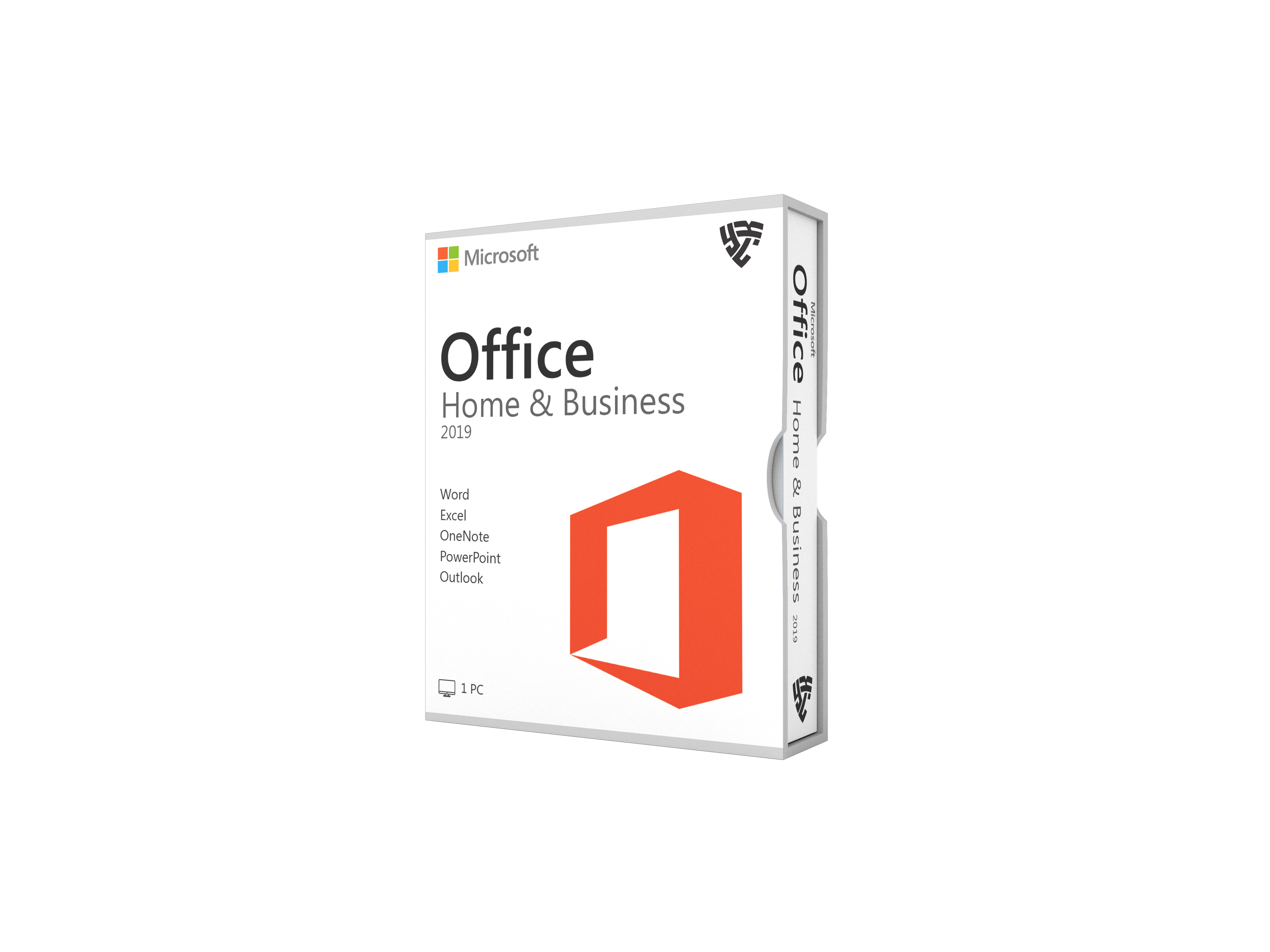

Jean –
Responsive customer support team that went above and beyond to assist me.
Jettie –
Quick and hassle-free purchase process. Couldn’t ask for a better experience!
Koby –
Purchased software for my startup, and the experience was flawless. Thank you!
Beulah –
Impressed with the website’s selection of software titles. Something for everyone!
Shayne –
Responsive customer support team that addressed my concerns promptly.
Elroy –
Excellent prices and a wide range of software options. Will definitely shop here again!
Eleanora –
Highly recommended for students.
Lenna –
Excel’s pivot charts are versatile.
Jerald –
Efficient order processing and quick delivery of license key. A+ service!
Nick –
Outlook’s calendar feature is essential.
Justus –
Makes presentations shine.
Dedric –
Security features give peace of mind.
Allan –
Excel functions are unmatched.
Solon –
User-friendly interface with clear instructions made purchasing software a breeze.
Lukas –
Responsive customer support team that addressed my concerns promptly and professionally.
John –
Couldn’t imagine work without it.
Sandy –
Word’s document comparison tool is fantastic.
Jasmin –
Excel’s scenario manager is excellent.
Prudence –
Makes financial analysis straightforward.
Elza –
Word’s collaboration tools are fantastic.